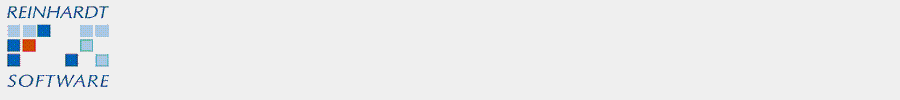 |
| Company | Contact | Manuals & Brochures | Restricted User Area |
RSCOMM - Initial View |
||||||||||||||||||||||||
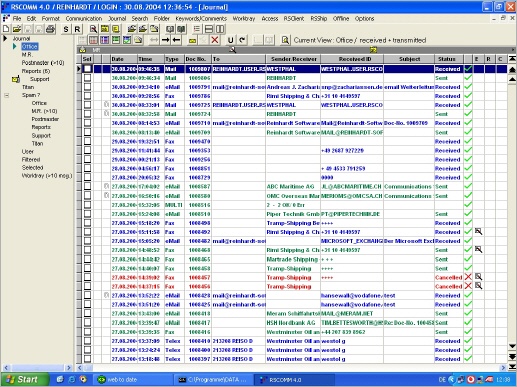
|
||||||||||||||||||||||||
The journal layout may be set up individually. This does not only include colours and fonts, but also the contents. You can compose your own journal, containing a combination of the following attributes : |
||||||||||||||||||||||||
|
||||||||||||||||||||||||
Multiple journals devide your messages into logically units. This could be one journal for each mail address you have. Alternatively you could use one journal for each department of your organisation. It's up to you how you seperate your messages. |
||||||||||||||||||||||||
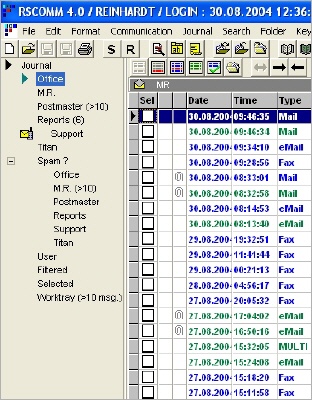
|
||||||||||||||||||||||||