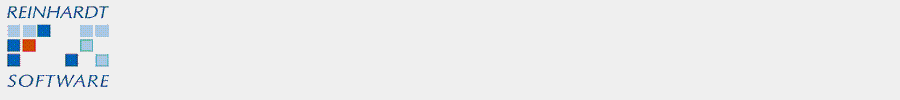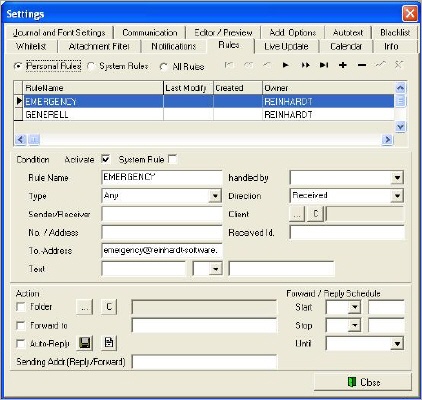|
RSCOMM - Rules
Specify any criteria for automatic filing, forwarding and replying. Some usage examples are as follows :
Instruct RSCOMM to forward all messages to your private mail account, starting at Friday 06.00 pm until Monday 08.00 am. All incoming messages to your personal mail address could be answered automatically with a message telling the sender you are on holiday. Another possibility could be to automatically file any received mail with the word ‘tonnage’ and ‘position’ into folder ‘open positions’ |
|
|
RSCOMM differs between Personal Rules and System Rules. Each user may create up to 50 rules, which will only be applied to messages the relevant user has access to. System Rules, set up by the Administrator, are applied to all messages.
|
|